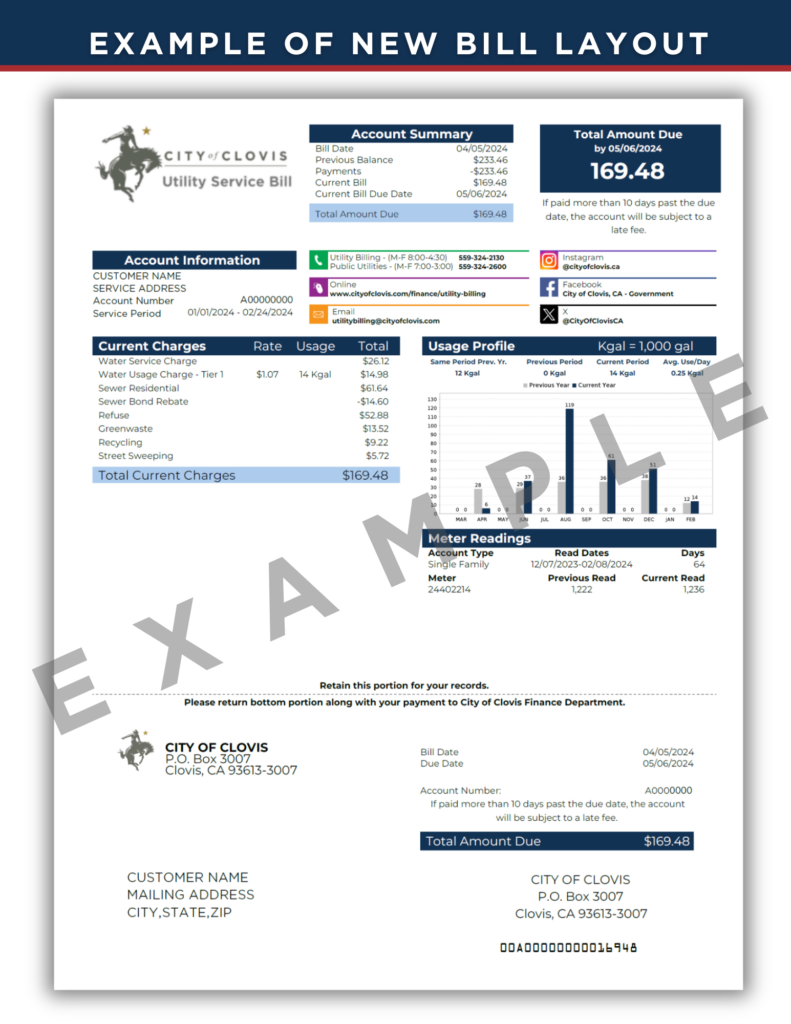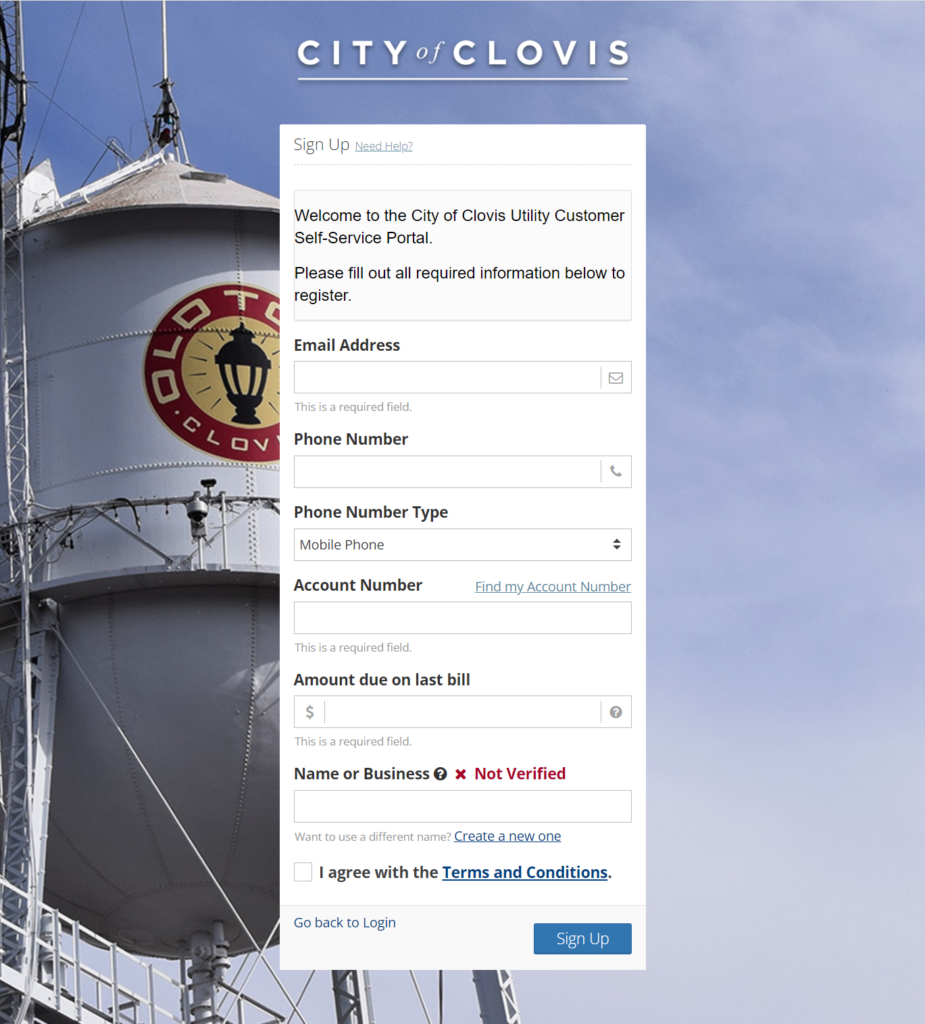Online Payment Portal
New Utility Billing System and Online Self-Service Portal
We’ve upgraded our utility billing system! Now, you can manage your account, set up e-bills and auto-pay, monitor your usage, and more all from our convenient new online self-service portal! Plus, for those who opt to continue to receive physical bills, you’ll see a new, modern look to your bill complete with an array of great new information to help you better understand your costs and usage.
What You Need To Know
- These changes are now in effect, and our new system is live!
- The new bill template has been completely revised with a clear layout that outlines account information, payments, charge breakdowns, usage, and more! We’ve added an example on the bottom of this page.
- Our new online Customer Self-Service Portal allows you more access than ever to view and manage all of your Clovis utility accounts in one place. See below for a list of some of the benefits and features!
- The same payment methods we currently offer are still available, such as the City’s lockbox, drop boxes, in-person over-the-counter service at City Hall, and online banking.
- Account numbers have changed from the old 11-digit format (000-000000.00) to a new 8-digit format (A00000000).
- Bills issued prior to these changes can be paid using your old account number and payment method.
Benefits & Features
Through the new online Customer Self-Service Portal, you can:
- View all of your utility accounts from any computer, laptop, tablet, or mobile device
- Set up automatic payments through autopay, enroll in paperless billing, and set email/text message notifications for upcoming bill due dates quickly and easily
- Update your account information, including your contact information and mailing address
- Message the City directly through the portal on any utility issues you may be encountering
Next Steps
For those who opt to make payments through the new portal, make sure you have a valid email address on file with the City. If you aren’t sure, please call our office at (559) 324-2130 to verify. This will allow for seamless migration to the new portal and for the City to contact you directly to sign up (and share other important information). Please note – if you are currently set up through Paymentus, you will need to set up new credentials in the Customer Self-Service Portal.
For those who opt to pay by check, cash or other means, just be sure to note your new account number and the new format of the bill. You will still be able to receive paper bills and will still have the option to pay through all of the payment methods that are available now.
- NOTE FOR ONLINE BANKING – Make sure to update your utility account number with your bank to ensure your payments are applied to the new account moving forward.
- NOTE FOR THOSE WHO PAY BY PHONE – Since converting to the new system, account numbers now have the letter A preceding the 8-digit account number. When entering over the phone, please enter 21 for A.
Frequently Asked Questions
A: The City’s former utility billing system was outdated, and the new system will greatly improve both the customer experience and the City’s ability to operate and bill for its utilities.
A: If we have your email on file, we’ll send you an invitation to sign up directly to your inbox. To verify that we have your email address, please call (559) 324-2130.
A: Your new account number will be located on your billing statement, both in the Account Information area on the upper left and in the lower right of the first page. All account numbers will start with the letter A.
A: The option to pay via Paymentus isn’t going away, but if you’d like to use the new online Customer Self-Service Portal instead, you will need to set up new credentials in the portal and reestablish any autopay schedules you set up through Paymentus.
A: No. Once you set up credentials, you will be able to link all of your utility accounts in one place. You will also be able to set up your wallet to then make payments on any of the utility accounts that you have linked.
A: Just make note of the new utility account number and format of the bills, notably if you are using online banking to pay your Clovis Utility Bill. You still have the option of receiving paper bills in the mail and paying through all of the methods available previously.
A: Customer service representatives are available to answer any questions you may have Monday – Friday, 8:00 a.m. – 4:30 p.m. You can call the office at (559) 324-2130 or come to City Hall.
A: You can still pay any outstanding bills using your old utility account number and previous payment methods. These payments will be applied to your new account number as we transition to ensure all payments are applied to the correct accounts in the new system; however, it is recommended that customers update their records with the new account number as soon as they can.
A: Yes. Since converting to the new system, account numbers now have the letter A preceding the 8-digit account number. When entering over the phone, please enter 21 for A. As an example, if your account number is A00000001, you would enter 2100000001. You do not need to listen for the prompts, just enter it all in a row. Once you enter it, the system will read it back to you as A00000001. If you have any questions on this, please call us at (559) 324-2130.